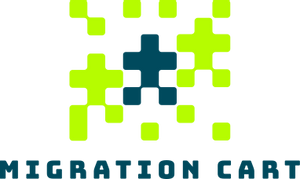Wix to Shopify Migration
 to
to

Simple Guideline for Wix to Shopify Migration
The world of the internet is becoming more popular with each passing day. People are now looking for special services to run their daily activities and businesses. A huge shift is now trending that shows people are losing faith in generalized services and prefer specialized services. The same goes for eCommerce sites, too. People need a Wix to Shopify migration for a reason. Let’s know why and how.
Why Migrate from Wix to Shopify?
Wix compared to Shopify is an all-around and versatile content management system. It’s highly easy and simple to use. Anyone can create and launch a personal website and business using Wix. On the other hand, Shopify is more like an exclusive built only for eCommerce. It shares some CMS functionalities, and at the same time, lets its users add a huge range of functionalities by factoring in the Shopify app. It has now become a great solution to the generalization problem of Wix. That’s why business owners want to transfer to Shopify today.
The prime difference Wix and Shopify shares are the expected security for the future. Shopify seems to be growing and innovating new solutions. So, if you want a hassle-free, and fast Wix to Shopify migration, pay a visit to the Cart2Cart website and let it take care of the platform migration hassles for you.
How to Migrate Wix to Shopify?
Wix to Shopify migration can be done simply by exporting different entities like integrations, products, customers, and orders from the existing store and importing them to the new platform. These exporting and importing processes are not so simple as they need a good level of technical expertise to be performed properly. The entire process can deal with three efficient ways:
- DIY approach;
- Assisted Transfer;
- Automated Tools.
Let’s learn about them.
The DIY Approach
It’s just doing all the shifting activities all your own. This process is not so popular as it requires the migrator to know some technical methods. The procedure for a manual migration is as follows:
Backup Existing Data
You must back up your data before starting the migration process. It will keep you from major loss for any data missing during the migration.
Export Your Store
Go to the Wix dashboard, and select export all the product data in CSV format. If you want to transfer customers from Wix to Shopify, you have to export the CSV file of your customers from the same option.
Import to the New Store
Now go to the Shopify account, and from the dashboard, you will have the import option to upload all the necessary data. For instance, to import orders from Wix, you have to import the downloaded CSV file for the orders from Wix to your Shopify store. When all the importing work is done, you have to check for the data missing and customize the new store as you want.
Assisted Transfer
This process involves hiring a professional who knows every nooks and corner of the Shopify migration. He will take care of the complete store import procedure as well as all the technical requisites for customization of your store.
Automated Transfer
Automated tools are easy to use and strip all the hassles of the shifting process. The method is super simple. You have to just open an account in an online importer tool. Now you have to put your Wix store link into the source store and your Shopify account in the target store options. When the migration starts, the tool handles all the processes like product migrating and migration SEO URLs all by itself.
Enhanced demo data transfer service
Advanced Application Software Migration System With customer in mind, App is created. We want to save your time, that resources and guarantee the highest standard of service. Therefore, we provide a range of ‘all-inclusive’ specialized demo support services. Our team will migrate your data, provide you with the appropriate personalization and help for every phase of the migration.
How to Switch from WIX to Shopify?
There are three procedures you can use: manual, assisted, and automated.
How to Transfer Website?
Simply export all the data from the Wix and import those data into the Shopify store.
How to Export Products?
Go to the Wix dashboard, and select extract products from there. Once downloaded, import them to the new platform.
How to Migrate Without Losing SEO?
Get help from a professional SEO expert to reinstall and maintain the SEO URLs of the new store.
How to Setup A Data Feed?
Data Feeds can be created with different apps. However, the operator needs to be careful about the inventory and products.
How to Import Customers?
Go to the Wix dashboard and select extract customers from there. Once downloaded, import them to the new platform.