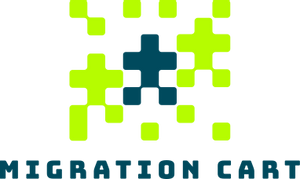Volusion to Shopify Migration
 to
to

Volusion to Shopify Migration: Endless Design Possibilities
Volusion is a reasonably-priced e-commerce site for people who want to build an online presence quickly and start a functional store. However, many online merchants are considering a Shopify migration because Volusion has fewer payment options and is not ideal for social media promotion.
What’s the difference between Volusion and Shopify? Shopify has better inventory management, business reporting, and over 3,500 add-ons and integrations. If you’re looking for a Volusion to Shopify migration that preserves your data, this is it.
Shopify is a great alternative to Volusion because it has many niche-specific features for medium-to-large stores. Use the Cart2Cart migration tool to transfer to a superior hosted site with exceptional technical support and inbuilt marketing tools.
How to switch from Volusion
Before you switch from one platform to another, check how Volusion compares to Shopify. You can migrate between the two with:
Manual migration
A manual transfer from Volusion to Shopify means physically moving your store products, orders, and customers into CSV files, then importing them. It’s a process best left to well-experienced web developers with superior knowledge of both platforms.
Automatic migration
If you want a seamless, hands-off migration, then an automatic transfer is it. It’s costlier than a manual migration, but there’s no potential data loss and the time saved is worth it. The Cart2Cart app is an excellent way to migrate from Volusion to Shopify. It takes 4 steps to launch the process, and your store can run in the background. You only need $29 for a self-service switch.
How to transfer your website from Volusion
Create a backup
Unless you want endless tears and heartache, the first thing to do before a data migration is back up your data. This way your store data is safe. If you’re using an app such as Cart2Cart, you don’t need to do this manually. This migration solution provides security for your store data.
Set up a Shopify account
Registering for a Shopify account is the first step to migrating from Volusion. The Shopify platform offers 3 pricing plans for varying needs, so you can select what suits you. But, you can start with a 14-day trial until you’re sure. Provide your store’s details, payment address, and select a theme.
Export your Volusion store
To export your store, go to the admin panel and choose Inventory. On the drop-down menu, select Import/Export ➡ then Standard Export. In the “Export from section,” choose what to export ➡ select the CSV file format ➡ click Export and download your files.
Import your store
Use the free Store Importer app to transfer to Shopify. You don’t need any specialized technical skills to import orders from Volusion, products or customers.
Enhanced demo data transfer service
Advanced Application Software Migration System With customer in mind, App is created. We want to save your time, that resources and guarantee the highest standard of service. Therefore, we provide a range of ‘all-inclusive’ specialized demo support services. Our team will migrate your data, provide you with the appropriate personalization and help for every phase of the migration.
How to export products from Volusion?
With Volusion’s Product Export feature, you can download a CSV file containing your product information. To begin product migrating, go to the Dashboard, left Navigation Menu ➡ Products Page ➡ Product List ➡ click Export. Start Export and begin the Export process.
How to migrate from Volusion without losing SEO?
The best way to perform a store import and maintain SEO rankings is with Cart2Cart migration. You’re assured of hassle-free product, order, and customer data transfer including migration of SEO URLs. Creating a 301 redirects strategy saves your SEO rankings by permanently redirecting your URLs from the old store to your target store. It will also migrate Volusion to Shopify inbound links, which maintains your website authority.
How to set up a data feed?
Set up a Merchant Center or log in by visiting https://myaccount.google.com/. To approve your products, Google needs to verify you’re the owner of the website you’re trying to advertise. To launch a data feed on your admin panel, go to the left-hand side of the screen, ➡ select Products ➡ select Add Product ➡ Feeds.
How to import customers?
You can use the Import Store app to transfer your customers from Volusion to Shopify as CSV files. Alternatively, you can do it manually. On your admin panel on the top, left-hand side of the screen, click Customers ➡ Actions ➡ select Import customers from the drop-down menu. On the Import Customers By CSV pop-up, ➡ click Choose file, ➡ select your customer CSV file. Click Import customers.